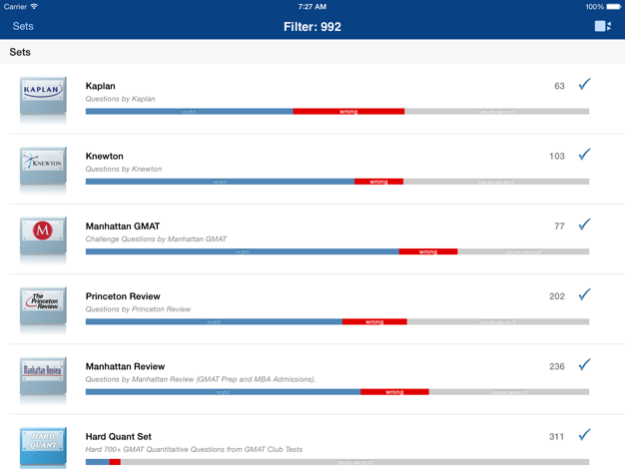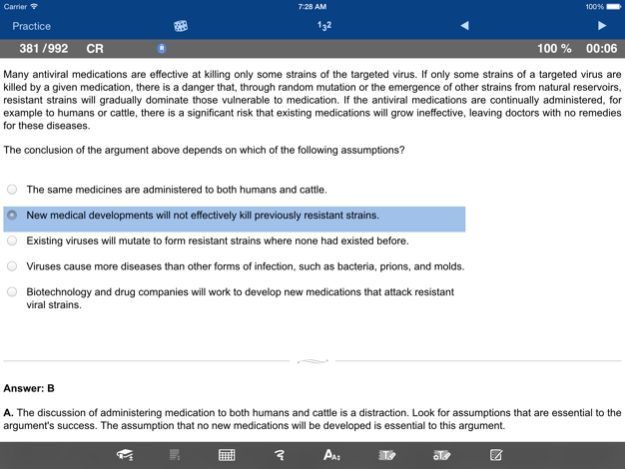GMAT ToolKit 2 2.4.2
Free Version
Publisher Description
+ The only app you need to get 700+ score.
+ The high quality content from top tier test prep companies.
+ Up to 18'000 questions with GMAT Club members' discussion.
Visit http://gmatclub.com/iphone for additional screenshots and video.
--------------------
An application from GMAT Club, community with more than 540,000+ members and 1.5 million GMAT & MBA related posts.
QUESTION SETS
- 63 questions from Kaplan
- 103 questions from Knewton
- 77 challenge questions from Manhattan GMAT
- 202 questions from Princeton Review
- 236 questions from Manhattan Review
- 311 extra hard 700+ quantitative questions
- Ability to get additional questions from GMAT Club's forum (18'000+ questions).
- Create custom sets from your collection of questions.
- Backup and transfer your historical data from one device to another.
FLASHCARDS
- GMAT idioms
- GMAT Club's Quant deck
- the most valuable advice and thoughts from people who scored within the 700-800 level.
- Custom flashcards and decks.
- natural and simple interface.
FORUM BROWSER with easier navigation and ability to add a rss-channel to the News tool in order to follow the thread you want.
- Timer for GMAT Club's forum
OG TRACKER - a powerful grader/error/time log for the Official GMAT Review books:
(!) The Books tool doesn't contain questions from OG Books and using of the tool as a grader/error/time log is possible only together with the OG paper books.
- The Official Guide 2017 Edition + tags and links to discussions for all questions
- The Official Guide 2016 Edition + tags and links to discussions for all questions
- The Official Guide 13th Edition + tags for all questions
- The GMAT Quantitative and Verbal Reviews 1st, 2nd, 2015, and 2016 Ed.
- The Official Guide 11th, 12th, 13th, and 2015 Ed.
- Instant answer check
- Tag Cloud statistics - a great and powerful way to track your performance
- "guess" option and sorting (number, time, wrong answer, guess)
TIMER – the most sophisticated GMAT timer.
- Use it with a quantitative GMAT section, verbal GMAT section, or with any set of GMAT questions.
- Track extended information.
- Pause timer as needed
- "guess" option and sorting
MATH - 7 comprehensive review topics with brilliant illustrations and down to earth explanations:
More review topics are on the way.
NEWS - GMAT Questions of the Day functionality: get 2 GMAT questions daily.
- GMAT and MBA News: stay updated on the latest GMAT tips and Business School application trends.
- RSS Reader: add and read any News feeds in GMAT ToolKit.
GAME
- Properties of Integers
- Percents
- Probability & Counting
DISCLAIMER:
GMAT® is a registered trademark of the Graduate Management Admission Council®. The Graduate Management Admission Council® does not endorse, nor is it affiliated in any way with the owner or any content of this app.
Mar 30, 2018
Version 2.4.2
This app has been updated by Apple to display the Apple Watch app icon.
+ minor improvements
About GMAT ToolKit 2
GMAT ToolKit 2 is a free app for iOS published in the Kids list of apps, part of Education.
The company that develops GMAT ToolKit 2 is NKO Ventures, LLC. The latest version released by its developer is 2.4.2. This app was rated by 5 users of our site and has an average rating of 3.4.
To install GMAT ToolKit 2 on your iOS device, just click the green Continue To App button above to start the installation process. The app is listed on our website since 2018-03-30 and was downloaded 30 times. We have already checked if the download link is safe, however for your own protection we recommend that you scan the downloaded app with your antivirus. Your antivirus may detect the GMAT ToolKit 2 as malware if the download link is broken.
How to install GMAT ToolKit 2 on your iOS device:
- Click on the Continue To App button on our website. This will redirect you to the App Store.
- Once the GMAT ToolKit 2 is shown in the iTunes listing of your iOS device, you can start its download and installation. Tap on the GET button to the right of the app to start downloading it.
- If you are not logged-in the iOS appstore app, you'll be prompted for your your Apple ID and/or password.
- After GMAT ToolKit 2 is downloaded, you'll see an INSTALL button to the right. Tap on it to start the actual installation of the iOS app.
- Once installation is finished you can tap on the OPEN button to start it. Its icon will also be added to your device home screen.